Manuscript Editing Software
- Esjay C. Moore

- Nov 7, 2017
- 5 min read
The purpose of this blog is not to endorse any specific product or to suggest that you eliminate the professional services of an Editor (a human one that is). Having said that, editing software has developed in leaps and bounds and offers great benefits for a prudent spend.

YES! Just like your word processing software, manuscript editing software programmes can check your spelling and grammar, but they also capable of so much more! Some may correct your punctuation; help to improve your overall language, and may even offer a better writing style based on the type of manuscript with which you are currently busy. Great editing software may alert you to long sentences, overuse of adverbs, clichés, diction, vague words, misuse of dialogue tags, etc. What's more, some may even have a button to link you to a HUMAN editor in case of emergency.
There are many manuscript editing software programmes available on the web, but I am only going to list my top four that I have tried for myself and which are distinctly different to each other. Each represents a particular strength in editing, so there is no restriction for you to consider using two or three to achieve your goal.
COST: FREE!!!! Yup! We love free stuff! (Although to be honest this is a free version of the $99 PerfectIt programme.)

Consistency Checker is available for Word 2013 and Google Docs. As its name suggests, Consistency Checker is very strong with the consistency of your writing, such as recognising inconsistent hyphenations (self-publishing vs. self-publishing) and American English v British English (flavor vs. flavour). Don't be surprised if it also highlights inconsistent abbreviations, numerals in mid-sentence and compound words.
Please note: Consistency Checker is NOT designed for spell checking or grammar, but merely to maintain consistency in your manuscript. If you are working in Word, the spell checker in Word can be used. Having completed a Masters in Law, I came to realise this programme is very effective for more structured manuscripts such as manuals, business tenders, proposals, but there is no reason why you could not use it for your 'how-to' guide or non-fiction work.
COST: FREE (Although Premium version is well worth the extra spend of $29.95p.m and you can get a cheaper rate for longer periods.)
OK, I did say I would not endorse a particular programme, but I need to say this is definitely one of my favourites! You can either operate in your Internet browser (online) as its own application or integrate with your Windows or Chrome. By choosing to integrate, your typing will be monitored regardless of whether you are writing an email, commenting on a Facebook post or typing your latest chapter in Word. You can ask Word to stop or start the Grammarly app by pushing the button. Initially, I did all my business work and novel writing making use of Grammarly, but soon discovered one drawback: once the app was running in Word and you made changes you could no longer UNDO any mistakes. I think this is worthwhile the developer improving on this, but if you use it merely as a CHECKER once you have completed the chapter or book, then you should not run into too many problems.

I started with the free option which highlights all the issues in as ADVANCED or CRITICAL. Writing as a South African with some colloquialisms and unusual names, you have an option to generate a dictionary for your specific writing project which is great! Of course, you can select either American or British dictionary.
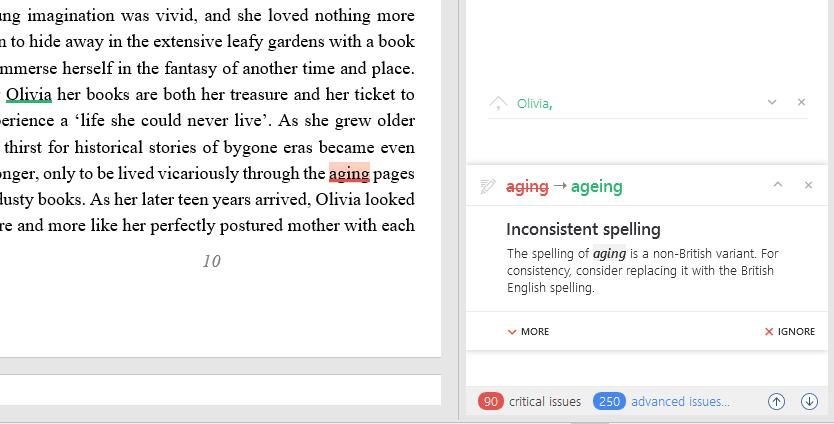
Having been so impressed with the FREE version, I opted to pay the monthly fee of $29.95 and trust me it is well worth its price in gold. With the Premium version not only do you get twice as many corrections but you also have access to vocabulary enhancement, plagiarism checker and a link to a professional proofreader. (I never used this option as converting from ZAR to US$ was not feasible).
To further assist your writing, Grammarly provides the option to select your genre for your project, such as business documents, novels, creative nonfiction, medical, technical, and casual. This will tailor your wording to better suit your reading audience. #Grammarly
COST: Limited period free trial (or $9.99pm)
Now if you require a thesaurus-like none other, then I would recommend MasterWriter as an add-on to the aforementioned programmes. Your descriptive writing will benefit from using a range of tools such as rhyming words, a synonym finder, alliterations, phrases (including sayings, clichés, idioms and word combinations), and 11,000 icons to add imagery to your writing.
MasterWriter will improve your vocabulary and your prose, by providing a great selection of words to take your storytelling to the next level.

On the site, there is a video tour to see what you can really do! Lastly, there is an auto option to gather your ideas into one central spot. #MasterWriter
COST: FREE, but you get more features through donations.
This ONLINE-only programme, which is stored in the Cloud, is great if the manuscript is developed and edited by multiple contributors. Each contributor is assigned their own colour, so you can read each contributors changes/comments with ease. The collaboration of opinion is strong with Draft. There is an option to "accept" or "reject" the changes, or view previous versions of the manuscript and even restore older versions. If you cannot reach a consensus with your fellow contributors why not click the button to hire a professional editor to take a look.

You have the ability to publish directly to Wordpress, LinkedIn or Tumblr. If you wish to take it one step beyond regular editing to publishing, you could consider an audio-visual transcription tool, create a simple presentation incorporating portions of your writing, create a To-Do list or even use the tools to build a website. Lastly, there is a "Hemmingway Mode" which provides a distraction-free mode for when you are in the zone. #Draft
One manuscript editing software programme I have not yet tried, but have seen mentioned in countless Facebook groups is:
COST: Free for the browser version, or $19.99 for MAC and Windows version. The MAC/Windows versions work without needing an internet connection.)
Hemingway is hailed as a distraction-free tool for writers. You have a toggle button for “Write” and “Edit” modes. This immediately provides you with a visual indication of what might be problematic with your writing. As with a regular word processor, there is a word and character counter, and Hemmingway grades your readability which encourages you to aim higher.

If you have a blog (Wordpress or Medium) you can publish directly to your blog. You can also import/export to/from Word, and then export from Word to a web-ready HTML format. A new feature is being able to capture a PDF of a section of your writing (with Hemmingway highlights intact) and send to another contributor for an opinion. #HemmingwayEditor
MY FINAL WORD
I hope you have gained some insight into using manuscript editing software programmes. Perhaps you would like to try one or even a combination of them, some bought and some free, you will find the cost is well worth the investment. When all is said and done NO writer should be without editing software, even if planning to use a bona fide (human) editor. Not only do software editors improve your understanding of writing, but at least your editor will believe you have a natural talent ... and besides it is fun to use! :)
If any of you wish to share some knowledge or suggestions regarding your own self-publishing experience feel free to join the Facebook group: Self-Publishing Group (South Africa).
If you enjoyed this post please share!
with love and light

Pricing correct at the time of publishing this post.














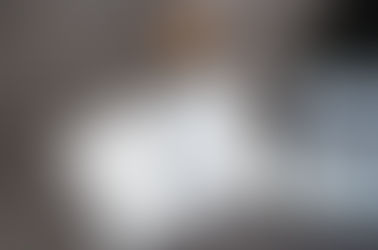

Comments